NSC Brand & Style Guide
Howdy NSC Partners!
This page contains details about using the NSC Logo in presentations, on webpages, publications, etc. Additionally, you'll find templates and images for download. Please make sure to reference the style guide for details on Powerpoint design, font selection, NSC Logo use, etc.
If you have questions or need anything further, contact vacant.
- NSC Presentation Template Usage Guide
- The template is set up in 16:9 or widescreen, which is now the most common setting for projectors.
- The template uses Open Sans font, which is one of the Aggie brand fonts and is available on the Texas A&M Brand Guide website.
- Note: If you do not have administrative access on your computer, you will need to work with your IT department to install the font on your computer.
- Use the template for all presentations during the NSC.
- Intro Slide - Includes the NSC secondary mark, your presentation title, and your office/dept lockup.
- Closing Slide - Do not use the color schemes of each social media icon. Instead use the maroon and white icons provided within the Powerpoint template.
- Content Slides - Includes the TAM logo box in the footer of each slide to display a cohesive look throughout the NSC and to focus attention on the information being presented
Downloads
Once you click on the below links, it will open the logo in your internet browser. Right click and select "save image as" to download the logo. If you have the Adobe Design Programs, it will open in Photoshop with a transparent background.
Note: If you save the image with .jpg file extension, it will automatically change your background to white. Generally you will not want this to occur.
Do not modify the logos as they exist below. If you need assistance, let us know and we can help!
NSC Primary Mark
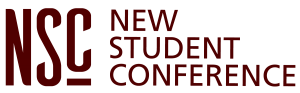
- For use before and during the NSC.
- When space permits, use this full logo.
Downloads
- Maroon for digital (web/presentations) - for use on a white or light background
- White for digital (web/presentations) - for use on a maroon or dark background
- Maroon for Print - for use on a white or light background
- White for Print - for use on a maroon or dark background
NSC Secondary (Circle) Mark

- For use on materials used during the NSC and materials which only have room for the secondary mark.
- This mark should only be used in pre-conference communication if the primary mark has already been used.
Downloads
- Maroon for digital (web/presentations) - for use on a white or light background
- White for digital (web/presentations) - for use on a maroon or dark background
- Maroon for Print - for use on a white or light background
- White for Print - for use on a maroon or dark background
- Add alternative text to images and objects (see video link below for tips)
- Ensure that all slides have unique titles
- Use hyperlink text that is meaningful
- Include closed captions for any audio or video
- Ensure that the reading order of each slide is logical
- Increase visibility for colorblind viewers
- Specify column header information in tables
- Use simple table structure
- Avoid using blank cells for formatting
- Adjust margins and line spacing to formatting and layout and don’t just use tabs and spaces

